
Are you still having problems in connecting your favorite camcorder to a VCR using Audio/Video (A/V) cables? Well I guess yes because you are hardly looking in the web for answers and exact information how to do it or if it is possible. Good thing because you are in the right site and I can give you all the exact information that you will need. First of all, before anything else just make sure that the audio/ video cable that you are currently using is a new one or in proper condition because if it s not, well were going to have a tough time in troubleshooting regarding its connection to the vcr. If the cable is not working or you are not sure if it is defective, please go to the nearest electric or camera and tv parts for verification or check up. So if all items are good to go, follow this procedure to connect a camcorder to a VCR using Audio/Video (A/V) cables.
Connect an A/V cable to the LINE OUT jack on the camcorder.
Connect the other end of the A/V cable to an available LINE IN jack on the VCR.
Turn on the camcorder.
Turn on the VCR.
Tune the VCR to the appropriate line input in which the camcorder is connected.
Connect the other end of the A/V cable to an available LINE IN jack on the VCR.
Turn on the camcorder.
Turn on the VCR.
Tune the VCR to the appropriate line input in which the camcorder is connected.


















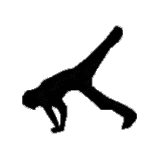







1 comment:
Hi everyone and this is my first comment this site is camera USB adn vista Connection help for me wish he all the best.
Post a Comment