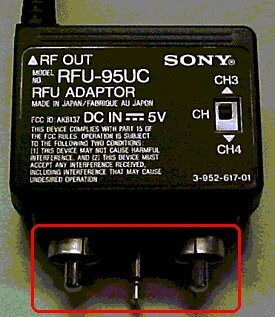 Basically you will ask first about an RFU Adaptor and what is it for? So let me give you first a refresher about this topic. The RFU adapter connects the camcorder console to televisions that do not have individual audio and video connections. It features two plugs. The first plug has an end that goes directly into the camcorder and the plug goes into the televisions coaxial cable socket. The RFU adapter also features a coaxial cable socket of its own, so you will not have to fiddle the cords when you want to switch from camcorder to television.
Basically you will ask first about an RFU Adaptor and what is it for? So let me give you first a refresher about this topic. The RFU adapter connects the camcorder console to televisions that do not have individual audio and video connections. It features two plugs. The first plug has an end that goes directly into the camcorder and the plug goes into the televisions coaxial cable socket. The RFU adapter also features a coaxial cable socket of its own, so you will not have to fiddle the cords when you want to switch from camcorder to television.It is not that confusing, right? This is only easy as long you will follow the procedures. Read each sentences properly and try to analyze and visualize each of them.
Please follow this procedure in connecting a camcorder to a television using an RFU adapter.
1. Connect the Audio/Video (A/V) connector of the RFU adapter to the A/V output jack on the camcorder.
2. Connect the coaxial cable from the RFU adapter to the VHF/UHF jack on the television.
3. On the RFU adapter, slide the CH switch to CH3 or CH4 (Channel 3 or Channel 4).
4. Turn on the television.
5. Tune the television to the same channel that was selected on the RFU adapter in step 3.
6. On the camcorder, slide the POWER switch to the VTR or PLAYBACK position.
7. Press the PLAY button on the camcorder.


















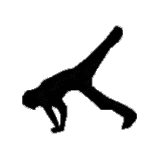







No comments:
Post a Comment