
How to perform a system recovery?
NOTE: A recovery can also be performed using Recovery Discs.
1. On the taskbar, click the Start button, point to All Programs, point to Recovery, then click the Recovery icon.
NOTES: If there is no shortcut for the VAIO Recovery Wizard in the program list, start the program from Control Panel.
If the operating system will not start and no other troubleshooting can be performed, a recovery of the (C:) drive can be performed by starting the computer and pressing the F10 key.
2. In the Recovery window, click to select the appropriate option to use the Recovery Wizard:
NOTE: A recovery can also be performed using Recovery Discs.
1. On the taskbar, click the Start button, point to All Programs, point to Recovery, then click the Recovery icon.
NOTES: If there is no shortcut for the VAIO Recovery Wizard in the program list, start the program from Control Panel.
If the operating system will not start and no other troubleshooting can be performed, a recovery of the (C:) drive can be performed by starting the computer and pressing the F10 key.
2. In the Recovery window, click to select the appropriate option to use the Recovery Wizard:
Reinstall Applications or Drivers
Restore C: Drive
Restore Complete System
Reconfigure RAID
Troubleshooting is to be follow…
Restore C: Drive
Restore Complete System
Reconfigure RAID
Troubleshooting is to be follow…


















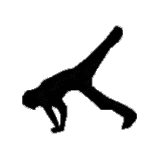







No comments:
Post a Comment