
More updates regarding the newest issue in Pictrure Motion Browser Software. Here is the solution if you are having this "Unable to Retrieve the Management Information" error message. Do you know that SPU21_Update0711b.exe - Picture Motion Browser Update? Well, this utility is going to update Picture Motion Browser version 2.2.01.05110 to version 2.2.02.11200 and resolves an issue where images cannot be imported from some non Sony Memory Stick media.
The symptom details when having this issue is when your Handy cam Utility has started, the message "Unable to retrieve the management information." appears and images cannot be imported from the Memory Stick media.
DIG0000191
Here is the specific model number of camera having this issue; the
The symptom details when having this issue is when your Handy cam Utility has started, the message "Unable to retrieve the management information." appears and images cannot be imported from the Memory Stick media.
DIG0000191
Here is the specific model number of camera having this issue; the
Model HDR-CX7
Click here to know more about the downloads that can solved this issue.
This is for United States and Canada and and this is for Latin America


















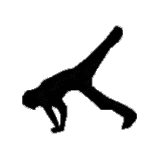







6 comments:
This is happening to me too with the HDR-SR10. I tried this link, but the software that came w/the camera is more recent so I'm totally confused. I just wasted 3 hours of my life trying to figure this out and can't. Any additional help would be apprecaited! thanks!
what version is that? give me the version and ill surely find a way. to know the version of picture motion browser just go to help.
Nice job dude. I experienced the problem mentioned above with the HDR-CX7, and a SanDisk 8GB card. While in the Sony Motion Picture Browser software, I first clicked Help-->Information Tool to check for software updates, but it didn't indicate there was an update available. I then googled the error message, found your blog, saw there really was a software update, applied the update, and now the problem is solved thanks to you.
I am also experiencing the same problem with SONY DCR SR45 camcorder. But i already have the more latest version of picture utility software - 3.0.00.11220
make sure you pick the right "connect" icon on the cam screen -- the cylinder is for hard disk, the tab is for sticks.
Cool blog you got here. It would be great to read something more concerning that topic. The only thing I would like to see on that blog is a few pics of some gizmos.
Jeff Kripke
Phone jammer
Post a Comment