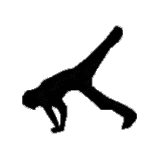More updates regarding the newest issue in Pictrure Motion Browser Software. Here is the solution if you are having this "Unable to Retrieve the Management Information" error message. Do you know that SPU21_Update0711b.exe - Picture Motion Browser Update? Well, this utility is going to update Picture Motion Browser version 2.2.01.05110 to version 2.2.02.11200 and resolves an issue where images cannot be imported from some non Sony Memory Stick media.
The symptom details when having this issue is when your Handy cam Utility has started, the message "Unable to retrieve the management information." appears and images cannot be imported from the Memory Stick media.
DIG0000191
Here is the specific model number of camera having this issue; the
The symptom details when having this issue is when your Handy cam Utility has started, the message "Unable to retrieve the management information." appears and images cannot be imported from the Memory Stick media.
DIG0000191
Here is the specific model number of camera having this issue; the
Model HDR-CX7
Click here to know more about the downloads that can solved this issue.
This is for United States and Canada and and this is for Latin America



.jpg)




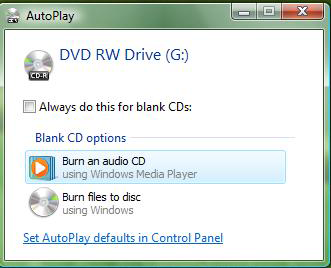
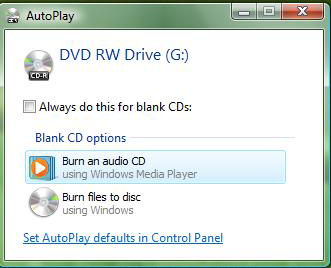
 If you want to add all songs of a certain artist then select the artist, right click on him and then select “Add to Burn List”. Also, you can drag and drop any song, album, etc to the burn list from the right side of the Windows Media Player window.
If you want to add all songs of a certain artist then select the artist, right click on him and then select “Add to Burn List”. Also, you can drag and drop any song, album, etc to the burn list from the right side of the Windows Media Player window.