
A new PCI card can be installed by opening the computer case and inserting the card in a free PCI slot.
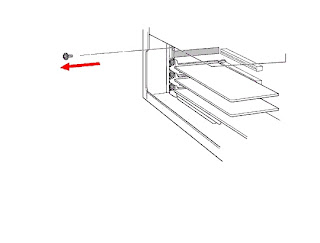 9. Remove the slot cover.
9. Remove the slot cover.
10. Insert the new PCI card into the PCI slot.
11. Replace the screw to ensure the PCI card is locked in place.
WARNING: There is a risk of personal injury. To avoid electrical shock, always turn off and disconnect the computer from power before opening the case.
WARNING: There is a risk of hardware damage. To avoid electrostatic discharge damage, a wrist strap must be used to discharge static electricity while in contact with the internal components of a computer.
WARNING: There is a risk of data loss. Backup all important data before installing additional hardware to the computer.
1. Turn off the computer.
2. Disconnect the computer from power.
3. Ensure the computer is on a hard, flat surface.
4. Face the back of the computer.
5. On the top right corner, pull the metal tab [FIG. 1] until the side panel is released.
2. Disconnect the computer from power.
3. Ensure the computer is on a hard, flat surface.
4. Face the back of the computer.
5. On the top right corner, pull the metal tab [FIG. 1] until the side panel is released.

6. Lift the side panel from the computer.
7. Place the computer down on its side.
8. On an unused PCI slot, remove the screw holding the slot cover in place [FIG. 2] .
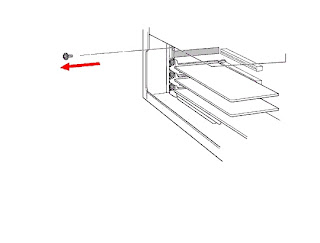 9. Remove the slot cover.
9. Remove the slot cover.10. Insert the new PCI card into the PCI slot.
11. Replace the screw to ensure the PCI card is locked in place.


















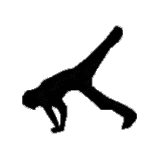







1 comment:
Great tutorial about installing new PCI card in computer...
Post a Comment