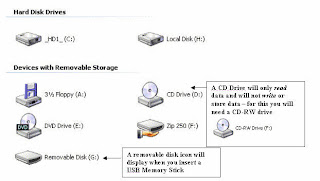
A No Memory Stick Found error may be displayed after installing a third-party USB device driver or software on the computer. Follow this procedure to troubleshoot this issue.
IMPORTANT: This issue has been known to happen using the Kodak EasyShare application.
NOTE: Images from the Sony digital camera may be unable to be transferred after installing a third-party USB device driver or application on the computer. The camera may be recognized by the computer, but there may be an error such as No Removable Drive or No Memory Stick Found. This issue can occur when the USB driver for the third-party device or software overwrites some of the files from the USB driver for the Sony camera.
1.Reboot the computer with the Sony camera turned on.
2.Attempt to transfer the images to the computer.
3.Ensure the USB cable is connect directly from the camera to the computer, bypassing any USB hubs or splitters.
4.If the issue is not resolved, reinstall the USB driver for the Sony camera.
NOTE: The USB driver for the Sony camera can be downloaded from the Sony eSupport Web site at http://esupport.sony.com/.
5.Attempt to transfer the images to the computer.
6.If the issue is not resolved, uninstall the third-party software.
7.Attempt to transfer the images to the computer.
8.If the issue is still not resolved, reinstall the USB driver for the Sony camera again.
9.Attempt to transfer the images to the computer.


















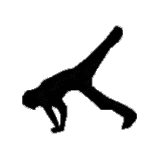







No comments:
Post a Comment