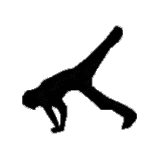Files that reside in the Temporary Internet folder are generally unnecessary and can be safely removed from the hard drive.
Files that reside in the Temporary Internet folder are generally unnecessary and can be safely removed from the hard drive.WARNING: There is a risk of data loss. To avoid the unintended loss of data, check the contents of any designated folders before selecting them for cleanup.
1. Click the Start button, point to Programs, point to Accessories, point to System Tools and click Disk Cleanup.
2. In the Select Drive box, click the down arrow and click to select the drive to be cleaned.
3. Click the OK button.
4. In the Disk Cleanup... box, click to select the box next to Temporary Files.
5. Click to select the box next to Temporary Internet Files.
NOTES:
Files found in temporary directories are files that are temporarily created, stored and used by an application or the operating system to run more quickly or efficiently. It is normally safe to delete these temporary files. Additional cleanup location options may also be chosen at this time.
6. Click the OK button.
7. In the Are you sure you want to delete files? box, click the Yes button.